 Configure Export - SAMI
Configure Export - SAMI
This topic describes how to configure the options for exporting subtitles in Formatted File and Selected Video SAMI formats. SAMI (synchronised Accessible Media Interchange) is a structured markup language designed by Microsoft to simplify creating captions for media playback on a PC.
These options do not affect the output of the Unformatted File SAMI export.
Note that an exported SMI file will be created in the same folder as its associated media.
These settings are accessed via Toolbox->Configure->Customer : Export->SAMI
Consult the SAMI specification for full details of the SAMI file format.
The export options are configured as follows:
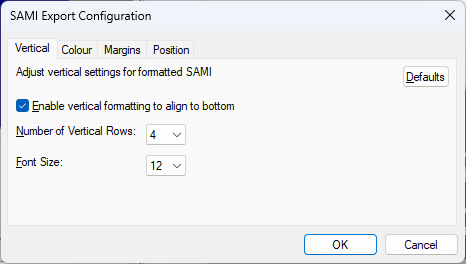
With Enable vertical formatting... checked, <BR> codes will be used to pad the text to fit the chosen Number of Vertical Rows. For example, with the number of rows set to 4, a bottom-aligned single-row subtitle would look like this:
<SYNC START="0">
<P CLASS=".GBCC"><BR><BR><BR>Subtitle1.</P>
</SYNC>
With Enable vertical formatting... unchecked, the export does not include any vertical formatting information.
<SYNC START="0">
<P CLASS=".GBCC">Subtitle1.</P>
</SYNC>
The chosen Font Size is used to set the font-size attribute in the SAMI style definition as shown below. This overrides the choice of font size in the subtitle file.
<STYLE TYPE="text/css">
<!--
P {
margin-left: 8pt;
margin-right: 8pt;
margin-bottom: 2pt;
margin-top: 10pt;
text-align: center;
font-size: 12pt;
font-family: Arial, sans-serif;
font-weight: normal;
color: #ff0000;
}
.GBCC {Name: English; lang: en-GB; SAMI_Type: CC; }
-->
</STYLE>
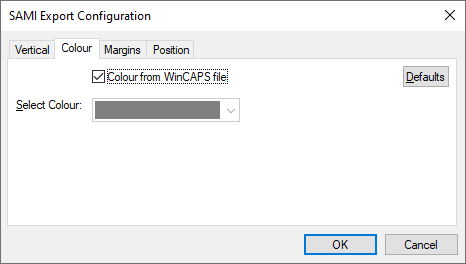
Configure the foreground colour of the exported subtitles. Either use the colours from the subtitle file or else select a single fixed colour that all the subtitles will use.
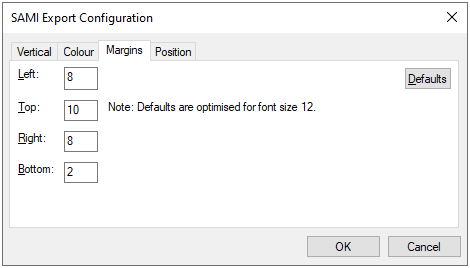
These settings are used to set the margin attributes in the SAMI style definition as shown below.
<STYLE TYPE="text/css">
<!--
P {
margin-left: 8pt;
margin-right: 8pt;
margin-bottom: 2pt;
margin-top: 10pt;
text-align: center;
font-size: 12pt;
font-family: Arial, sans-serif;
font-weight: normal;
color: #ff0000;
}
.GBCC {Name: English; lang: en-GB; SAMI_Type: CC; }
-->
</STYLE>
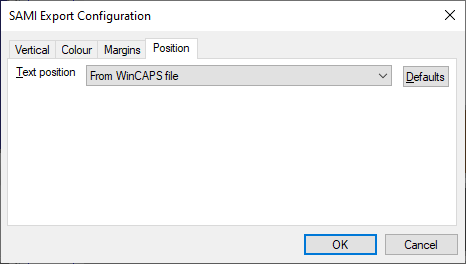
Configure the horizontal positioning of the exported subtitles. Either use the positioning information from the subtitle file or else select a single position left/centre/right that all the subtitles will use.